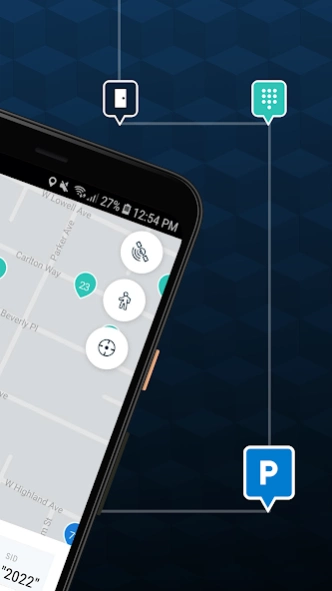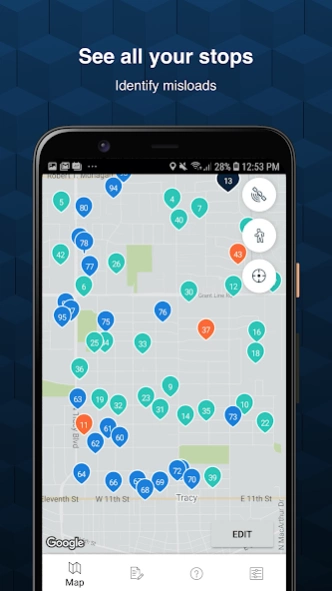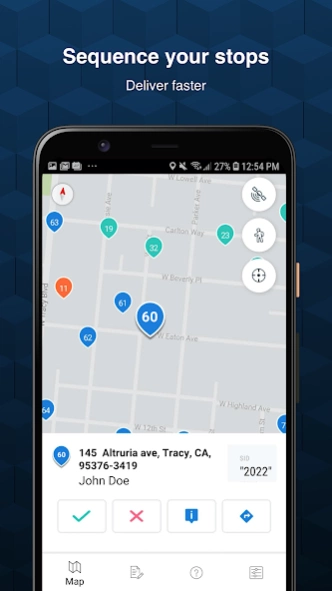Beans Route 4.7.16
Continue to app
Free Version
Publisher Description
Beans Route - Increase driver's stops per hour. Faster deliveries for ISPs and DSPs.
Manage any size delivery team with Beans Route. We increase driver’s stops per hour with our routing, optimization, and precise apartment directions. Streamline your FedEx Ground pickup & delivery operation.
DELIVER 20% FASTER
If you want to scale delivery teams and their potential, then it’s time to increase pickup & delivery performance with Beans Route. Every stop is optimized so it’s the fastest, easiest way to go!
DIRECTIONS WITHIN 10-FEET OF FRONT DOOR
Beans Route provides directions within 10-feet of the apartment front door so your drivers don’t have to spend countless minutes on managing small business routing.
KNOW WHERE TO LEAVE THE DELIVERY
Whether it’s a front door drop off, a mailroom, or locker delivery, Beans Route will share the right delivery policy
KEY DELIVERY MAP APP FEATURES
• Fully integrated with FedEx Ground
• Increase stops per hour
• Reduce total routes dispatched
• Best stop-by-stop optimization & navigation
• Reduce miles driven
• Balance workloads between routes
• See real-time route performance
• 100% mobile
• Easy driver onboarding
• Save time by finding apartments superfast
• Find parking spots close to deliveries
• View delivery address gate-codes and notes
STREAMLINE ONBOARDING NEW DRIVERS
Add new drivers and get them productive wickedly fast with optimized sequenced routes. Turn a newbie into a veteran driver in half the time.
SCALE YOUR DELIVERY BUSINESS
If you’re ready to take delivery to the next level, you need the support of our Beans Route App.
Download it today!
For tech support or feedback, please email support@beans.ai
About Beans Route
Beans Route is a free app for Android published in the Geography list of apps, part of Education.
The company that develops Beans Route is One Hundred Feet, Inc.. The latest version released by its developer is 4.7.16.
To install Beans Route on your Android device, just click the green Continue To App button above to start the installation process. The app is listed on our website since 2024-04-04 and was downloaded 1 times. We have already checked if the download link is safe, however for your own protection we recommend that you scan the downloaded app with your antivirus. Your antivirus may detect the Beans Route as malware as malware if the download link to ai.beans.isp is broken.
How to install Beans Route on your Android device:
- Click on the Continue To App button on our website. This will redirect you to Google Play.
- Once the Beans Route is shown in the Google Play listing of your Android device, you can start its download and installation. Tap on the Install button located below the search bar and to the right of the app icon.
- A pop-up window with the permissions required by Beans Route will be shown. Click on Accept to continue the process.
- Beans Route will be downloaded onto your device, displaying a progress. Once the download completes, the installation will start and you'll get a notification after the installation is finished.